Opera Mini 4.2 released
Opera Mini 4.2 is out of beta and released with new features such skin, improved speed and notes. Update your Opera mini today. www.operamini.com
Let mobile gadgets complement your lifestyle
Opera Mini 4.2 is out of beta and released with new features such skin, improved speed and notes. Update your Opera mini today. www.operamini.com
Posted by
Roy
at
3:47 PM
0
comments
![]()
Opera has released the next version of its popular free mobile browser, Opera Mini version 4.2. New features include skins, faster proxy server, video support and notes.
Download it from http://www.operamini.com/beta/
Posted by
Roy
at
4:00 AM
0
comments
![]()
The Gmail mobile client now has support for easy access to multiple accounts and offline email composition. Also other improvements you can read here: Gmail blog: Gmail for mobile: faster, smoother, and now in more languages
Point your phone's browser to m.google.com/mail to download.
Posted by
Roy
at
11:17 AM
0
comments
![]()
Sony Ericsson has created a viral ad campaign with an episodic movie to promote its upcoming Xperia X1 mobile phone.
Watch the video at www.whoisjohnny-x.com. or find out more about the Xperia X1.
Posted by
Roy
at
1:19 AM
0
comments
![]()
tags: internet, mobile, video, windows mobile
Microsoft India has released a beta version of a synchronisation software for your mobile phone. It will backup your contacts to Windows Live Contacts online so you can access your contacts anywhere. It works with a range of phone models from Motorola, Nokia, Samsung and Sony Ericsson.
Microsoft® Phone Data Manager Beta is an application that is designed to take away the worry of losing data on your phone - specifically contacts, music, pictures and videos. It does that by synchronizing your phone contacts with Microsoft's Windows Live Contacts store in the cloud, or by helping you download files from the phone to your local computer.
Personally I would rather store my stuff on my PC instead of the cloud since you are literally trapping yourself.
Download the software from Microsoft Phone Data Manager Beta website.
Posted by
Roy
at
1:04 PM
0
comments
![]()
I found a free dictionary via PalmAddicts which can be used within eReader. It is converted from the WordNet lexical database so there shouldn't be any license issues on free distribution.
Posted by
Roy
at
10:52 PM
2
comments
![]()
I have lost count on the number times I have missed calls or SMSes on my Nokia phone. I finally found a free missed call/message alert app called Total Patrol via Symbian Guru. The app needs to be Symbian Signed to work which is easily done with the old developer's method of signing or with Open Signed online.
With Total Patrol, you can set the time interval, the sound to use for the alert as well as the choice to enable the vibrator. It also includes a low battery warning alert option which you can set to alert you when your battery level reaches a certain percentage. This is a must have app for all Nokia S60 3rd Ed users since Nokia totally forgot to include such an important feature.
You can download the latest version from the Russian site here [betep.allnokia.ru].
Posted by
Roy
at
2:56 PM
0
comments
![]()
For those using SBS Transit's iris NextBus, there is now a better all-in-one solution.
I have always thought of making something like this and finally I don't have to since somebody did it. Go to sbsnextbus.appspot.com and you are presented with one entry box. You only need to enter the bus stop number and you can get the full Nextbus schedule of all bus services for that bus stop. Bookmark that result page in your phone's browser and you don't even need to enter anything anymore when you need to lookup that same bus stop. Neat!
Taken from Sounds From The Dungeon via mrbrown.com.
Posted by
Roy
at
11:12 PM
0
comments
![]()
Nokia Beta Labs has released an Enhanced Calculator for S60. This is ported from the old S40 calculator which users have found being more intuitive than the current version on S60 devices. Its standard calculator is similar to Calcium by using the direction pad to input operation. It also includes a scientific calculator and a loan calculator by switching modes via the menu.
Sadly this port is a java app and startup on S60 takes four seconds to start. I'll stick with the default S60 calculator, Calcium and cCalc for now.
Google recently updated their Google Maps for mobile devices on Symbian S60 and Windows Mobile to version 2.2. For those no using such platforms, the Java version is also updated. One major new features is Transit which is available to around 50 cities at the moment.
The preferred way to download download the app is with your phone directed at google.com/gmm. It will check your web browser useragent and serve the corresponding page for download. There is no direct page to download with your desktop browser. For those who prefer to download to their PCs then transferring it to the phone, you can easily bypass this with the User Agent Switcher Firefox extension with the appropriate useragent info (search google for it) and download it with Firefox. The following are some of the links for the major mobile platforms.
Download Google Maps for: Symbian S60, Java Micro Edition, Windows Mobile
The Palm version is version 2.0.2.0: Palm OS devices
Posted by
Roy
at
12:07 AM
0
comments
![]()
Update: Offer over, seemed too short.
For a limited time of 24 hours, the good folks at Quickoffice are offering Quickoffice Premier 5 for S60 at ONE DOLLAR! I've been wanting to get this for some time to replace the default view only version that came with my phone but never wanted to pay the steep price of over $50. $1 fits my budget just right. Non-US customers may have problem purchasing with their credit cards, paypal works well.
Get Quickoffice Premier 5 for S60
Posted by
Roy
at
12:19 PM
0
comments
![]()
Street map services seem to be the rage these days and ever since Virtual Maps (owners of streetdirectory.com) got burnt by SLA (Singapore Land Authority) in the courts, a number of map services have surfaced. Even SLA launched its own free online map service.
Now SLA makes their maps mobile by partnering with Mapking to release a free Singapore street map for Windows Mobile devices.
SLA StreetMap MobileSingapore Land Authority (SLA) and MapKing (Singapore) Pte Ltd have jointly launched a mobile version of the online StreetMap@Singapore, named SLA StreetMap Mobile. It can be downloaded for free onto mobile devices running on Windows Mobile OS and can now be viewed on PDAs and PDA phones.
However it lacks features such as routing navigation and GPS support. I suppose that will be in a pay version marketed by Mapking.
Posted by
Roy
at
10:45 AM
0
comments
![]()
tags: mobile, windows mobile
Nokia recently announced its offer to acquire the shares of Symbian from its partners. Nokia intends to consolidate the various iterations of Symbian, namely S60, UIQ and MOAP, into one single platform under a newly established Symbian Foundation and to open source Symbian in the next 2 years.
This is not too dissimilar to Google's Android initiative which many would view as the reason for Nokia's bold direction. The rise of open source Linux on smartphone devices like Android poses a serious challenge down the road.
As a major shareholder of Symbian, Nokia has all this while been the main purveyor of Symbian OS even though it started out as a partnership with a few other well-known mobile phone manufacturers such as Sony Ericsson and Motorola. Symbian has made little impact in terms of being a smartphone OS brand unlike RIM, Windows Mobile and iPhone which dominate the enterprise space; Symbian is generally treated as a mainstream proprietary OS for low to mid range phones with little to no emphasis on smartphone features. By making this strategic move, Nokia will prevent Symbian from becoming obsolete and evolve into an accessible platform for all mobile device manufacturers to incorporate into their hardware.
Oh, and also Happy 10th Birthday to Symbian.
Posted by
Roy
at
7:15 AM
0
comments
![]()
The Mozilla Labs team working on the Firefox Mobile browser has released a video introducing an interesting concept UI that uses a desktop type space to create and arrange webpage tabs for a touch interface device.
I like how the page view is presented without any UI object clutter like toolbars or scrollbars while viewing the content. This is very important on a small screen devices where every bit of space is precious. The navigation functions like forward and back buttons can be easily called up by moving over to the left edge. The way you can "throw" the page by flicking it to any of the edges of the page to return to the main desktop view is quite clever.
Read more about it here and even download the mock-up to test it out in your desktop browser. Test drive it here in your browser.
Posted by
Roy
at
1:47 PM
0
comments
![]()
The new iPhone 3G was announced at the WWDC08 with enterprise ready software support, worldwide availability and new hardware features such as 3G and GPS. Unfortunately the front cam with iChat rumour was a fake else this would have been the ultimate smartphone killer.
At US$199 for the 8GB unit and US$299 for the 16GB unit with respective carrier contracts under Apple's exclusive list of mobile carriers, iPhone 3G will be widely available in many countries. Nokia, Samsung, Palm, Motorola and other smartphone makers will be watching this venerable competitor and hopefully consumers will get even better phones down the road.
See the new iPhone 3G.
Watch the new iPhone 3G Ad.
Posted by
Roy
at
3:20 AM
0
comments
![]()
The first time I tried out the LeapPad by Leapfrog at a department store(I was bored...), I was intrigued. Little wonder that this educational toy sold millions in the US. But I thought it was quite cumbersome as you had to place the book on the large pad to work and the pen is tethered to it.
 Leapfrog finally has a new product called Tag coming soon
Leapfrog finally has a new product called Tag coming soon next month in the form of a chubby digital pen. The technology behind this seemingly simple looking pen is actually quite fascinating which is based on pen-based reading technology created by a Swedish company called Anoto.
It works on books whose pages are imprinted with invisible dots that allow a small infrared camera at the tip of the Tag to recognize words or images on the page.
LeapFrog Hopes for Next Hit With Interactive Reading Toy | The Innovator’s Dilemma of a Toy Maker
There's also something for adults with the Livescribe's Pulse smartpen also releasing in the coming months. It is a note-taking pen that allows handwriting on special paper printed with invisible dots to be captured to a PC.
Take Note: Computing Takes Up Pen, Again
It will be interesting to watch how successful these digital pen products will be in the near future.
Posted by
Roy
at
6:00 PM
0
comments
![]()
This is a neat yet obvious tip over at S60.com that's possible on any phone that records dialed numbers.
A tip for storing numbers: hotel room, taxi order etc. When ordering a taxi, the operator gives me a number (usually three digits) so that know which taxi is for me. It's essential information but needed only for max 10-15 minutes. As I have a bad memory, I make a call to that number and immediately hang-up. This way, the number is available in my made calls should I need it. No need for pen and paper. Works also for storing hotel room numbers etc. Any other tips for doing this?
I never found the need to use this since I can easily access the notes app. But this method is possibly the simplest and fastest way to store adhoc numbers on almost any phone.
Alternatively, you can use the camera like the guy in this ad to break the language barrier.
Posted by
Roy
at
8:45 PM
0
comments
![]()
 There's a guide over at Opera community on how to run Opera Mini on your PC.
There's a guide over at Opera community on how to run Opera Mini on your PC.
For those with slow connections this might make surfing the Web a whole new experience.
Imagine you're in a place where you can only connect to a 56k connection (or worse), but you really need to check out some stuff on the Internet... Well, one option is to use Opera Mini on your mobile phone, but it might be a hassle since text input can be a pain (and you're in a hurry), so what do you do?
This is similar to the Opera Mini Simulator on the Opera Mini website except that you run the Java app directly from a program window instead of using the web browser. This allows you to try out the latest Opera Mini 4.1. You can also use it to test out your wehpages formatted for mobile viewing.
Posted by
Roy
at
9:27 PM
0
comments
![]()
Motorola announces that the company will split into two separate companies.
Motorola Commences Process to Create Two Independent, Industry-Leading Companies Separate Publicly-Traded Mobile Devices Business and Broadband & Mobility Solutions Business Anticipated Company to Host Conference Call Today at 8:30 am ET SCHAUMBURG, IL – March 26, 2008 – Motorola, Inc. (NYSE: MOT) today announced that the Company’s Board of Directors has commenced a process to create two independent, publicly-traded companies. Today’s decision follows the Company’s January 31, 2008 announced evaluation of the structural and strategic realignment of its businesses and represents affirmative steps to position its Mobile Devices and Broadband & Mobility Solutions businesses for success, while creating value for all Motorola shareholders.Full Press Release
Posted by
Roy
at
1:55 AM
0
comments
![]()
Featured in The Museum of Modern Art “Design and The Elastic Mind” exhibition, the Morph concept device is a bridge between highly advanced technologies and their potential benefits to end-users. This device concept showcases some revolutionary leaps being explored by Nokia Research Center (NRC) in collaboration with the Cambridge Nanoscience Centre (United Kingdom) – nanoscale technologies that will potentially create a world of radically different devices that open up an entirely new spectrum of possibilities.
Morph concept technologies might create fantastic opportunities for mobile devices:
* Newly-enabled flexible and transparent materials blend more seamlessly with the way we live
* Devices become self-cleaning and self-preserving
* Transparent electronics offering an entirely new aesthetic dimension
* Built-in solar absorption might charge a device, whilst batteries become smaller, longer lasting and faster to charge
* Integrated sensors might allow us to learn more about the environment around us, empowering us to make better choices
In addition to the advances above, the integrated electronics shown in the Morph concept could cost less and include more functionality in a much smaller space, even as interfaces are simplified and usability is enhanced. All of these new capabilities will unleash new applications and services that will allow us to communicate and interact in unprecedented ways.
Read more: Nokia Morph
I think if they manage to make only one of the nanotech elements possible within their estimated 7 years timeframe, it would still be quite amazing.
Posted by
Roy
at
2:41 AM
0
comments
![]()
I found this Russian MP3 Editor that's based on Python S60. It can trim and join MP3 files and even edit some info of the ID tag. I found it very useful when trying to trim music already in the phone to create ringtones. The great thing about it is that it always saves the edited copy without overwriting the original file. I poked around and found the source packaged within so I decided to translate it from Russian into English with some help from Altavista's Babel Fish translator and removed the time wasting splash screen on load.
Things to do if I have the time: Translate the original manual from Russian to English.
Update: (21/1/2008) I have repackaged the files to include the icon. Due to my previous poor handling of the program's UID, please remove all prior versions before installing the latest else you will have duplicate copies of the installed app.
Install BOTH of the following .sis files:
MP3Editor 0.3 English localisationPython S60 interpreter. Download and install the file PythonForS60_1_4_3_X.SIS where X corresponds to the version of your Symbian OS.
You need to place the MP3 files for editing in E:\Sounds directory in your memory card prior to running the program; the program will quit if it is unable to locate the directory.
The basic keys to crop files are as follows:
Use left soft key for menus and right key to cancel or exit. 1/3: Move start point to rightTest out the keys and it should be quite obvious what they do. For questions or feedback, post them in the comments of this entry.
After trying this app on some MP3 files, I found that it has some accuracy issues when handling sound files at certain bitrates on my phone. It happens on my Nokia 6120 so I am not sure if this occurs on other Symbian phones. The bug is prevalent when saving a cropped file; it will offset ending mark of the track by a few seconds. The workaround is to manually offset the crop by the amount missing from the track.
Posted by
Roy
at
9:47 PM
1 comments
![]()
Update: Transit is available in modmyifone installer repository and in the installer repository at potty.peeinmypantz.com. (New site seems to be offline for now)
There is now a free Singapore Bus Guide app for iPhone or iPod touch based on the Singapore Bus Guide data.
Transit is an iPhone native application that functions as Singapore Bus Guide. http://code.google.com/p/iphone-transit/
There is also a Singapore MRT guide for iPhone or iPod Touch.
Unfortunately I don't have an iPhone or iPod Touch to test them out.
Check out the app in this blurry and shaky video:
Posted by
Roy
at
6:00 PM
2
comments
![]()
I decided to play around with the Carbide.c++ IDE from Nokia during the weekend to mod a few open source apps I found. I used the basic Express version since its free.
Having absolutely no prior programming experience with C++ though I did dabble with very simple C programming stuff, I found that it was quite easy to use the Carbide IDE which is based on the Eclipse IDE. The included tutorials are pretty useless and I think I learnt most of it through trial and error. I never did get far with Palm programming even though it was using the same IDE though.
The first program source I tried out was CMans SaySMS. This is a Flash SMS app where the SMS message will display immediately on the recipient's phone like a nag screen. I had two major nagging problems with this app that need some changing.
First is a cropped icon when viewed in the task manager which I had to compare the SVG graphic file with a Carbide sample app. It took a while before I found it was missing the viewBox attribute. This wouldn't be considered as changing the code since I could have extracted the original sis package and done it without the source. The other irritating thing is that it loads "Hi" as default in the input area and I have to clear it every time. I only had to search for the "Hi" string and remove it. I also tried to find a way to increase the font size for the SMS input text since they were ridiculously small but I couldn't locate the appropriate settings for these.
The next app I tried was horlogeParlante or simply a talking clock. It speaks the time when you press the volume key but the app is in French. This too was quite straightforward as variables used by the author were very clear which made localising it to English an easy task.
You can download my versions here:
Say SMS
Talking Clock
Both are S60 3rd Edition programs.
Note that you will have to sign them with your developer certs in order to install successfully. Since the codes are released freely by the original authors and one is even licensed under GPL, you may request for my source code of the changes by posting your request in the comments. All requests in the comments are moderated and will not be published so you do not need to worry about exposing your email address to spam harvesters.
Posted by
Roy
at
1:28 AM
0
comments
![]()
tags: programming, symbian
It has been a convenience to store my contacts on the SIM card since this allows me to swap phones without worrying about maintaining consistency of contacts on any make of phone. The way the contact list is stored on the SIM card is standard and any phone is able to access it readily. Having used phones from Motorla, Samsung and Sony Ericsson, I have never encountered any problem with my contacts until I switched to a new Nokia S60 smartphone.
SIM versus Phone contactsIt is good that Nokia have included some basic copy features so you can manage the contacts between the SIM card and phone memory and even backup to the memory card. However they have also deliberately made accessing the phone's memory the default and tucked away the SIM directory access in one of the menus. There is no option to choose whether you want to use the phone or SIM card memory by default; you MUST use phone memory. Nokia probably thinks that forcing us to use the phone's memory to store our contacts is the only way to take advantage of the PIM features of a smartphone which is quite true since it allows more fields to store PIM related data such as addresses, birthday and more phone numbers.
I have searched through a number of Symbian forums and the general consensus is that you cannot run SIM directory as default. There are workarounds which generally requires you to either copy all your contacts over to the phone memory and updating the SIM card's contact list every time you add or delete contacts or go through the menus to reach the SIM directory every time you need to make a call. Other then that, I guess the obvious least troublesome solution is to force yourself to use the phone memory. But there is actually one other way; write a program to load the SIM directory. And that's what I did.
A SIMple solutionHaving spent some time playing around with Python for S60, I happened to find out from the developer forums a way to access the Sim directory. The SIM directory is actually a native executable app that can be launched except that there is no icon to load it directly. The code is so trivial and contains only 2 short lines that I am a bit embarrassed to post it here. :P
I have included the SIS which you can install. Python for S60 interpreter is mandatory.
Download Sim Contacts SIS (for S60 3rd Ed)
Download Python for S60 interpreter.
Choose "PythonForS60_1_4_1_3rdEd.SIS" assuming you are using a Symbian S60 3rd Edition phone.
Install both SIS files into your phone memory using PC Suite or other means. After installing, you should see the Sim Contact app in your phone where new apps usually reside. You can then set it to your softbutton or Active standby buttons for quick access.
The drawback to using this is that the SIM directory is only able to perform voice and video calls. There is no direct access to send SMS or messages. This is yet another feature Nokia conveniently omitted.
The storage cost to get this working is quite heavy considering the required Python for S60 package itself is almost one megabyte in size. Somebody with Symbian C++ programming skills would be able to do this more efficiently.
Anyway I hope this app will be useful to somebody.
Posted by
Roy
at
2:01 AM
8
comments
![]()
Being spoilt for choice with thousands of apps available for the Palm OS platform, its quite a chore to find equally fascinating titles on the Symbian S60 platform. I am a cheapskate who prefers not to spend a dime on software and especially not on a "throwaway" device like a phone. So it was quite frustrating in the beginning when I didn't know what exactly is available and wasted a lot of time searching the web.
After taking a while to become accustomed with my Nokia 6120 Classic and testing a wide selection of free programs, I've decided to make this list which I hope can serve as a starting point for new users of a S60 smartphone device. All the apps listed are legal freeware and native S60 apps. I have personally tried out each one and most have a permanent place in my phone. I have also included it with links so you can easily download the programs and even discover other apps on the respective sites.
Nokia software
Nokia has its own Symbian apps which may not be included on their phones.
Nokia Maps
Free vector maps on your phone with satnav capabilities using GPS. It works well even without GPS.
Nokia Search
Search your phone for almost anything using any keyword.
Nokia Energy Profiler
This program is meant for software development purposes but it can be useful to see if you have any rogue power hungry app installed.
Nokia Beta Lab
Nokia has its own beta lab where it lets users try out some apps they are developing for its phones.
Nokia Device Status
A self-diagnosis tool that allows you to collect detailed system information both from your PC and your S60 device. Your device configuration and phone settings are presented in a neat detailed summary. Available as PC and phone versions.
Nokia Audiobooks
Carry your audiobooks while on the go. The package includes a highly efficient audio compression technology optimized for voice (AMR-WB), a player application for S60 (Nokia Audiobook Player), and an audio converter tool for PC (Nokia Audiobook Manager). Whereas traditional music player applications are optimized for music, Nokia Audiobook Player is optimized for audiobooks, enabling you to browse chapters, set bookmarks, and automatically continue from where you last time stopped listening.
Wellness Diary
Monitor and track a range of everyday well-being parameters, including weight, eating habits, exercise, blood pressure and others. Works as a health journal for you to take an active role in the daily and/or long-term management of your health.
This is not really useful to me since I am not a very fitness conscious person. :P
Conversation
Enables grouping of messages in a threaded messaging view. I find that it doesn't display the sender names for SMSes received that have the country code prefix.
Third Party Freeware
MultimediaDivxplayer
Playback your DivX or Xvid videos. This is however a limited time version. It has decent playback but still not as polished as Coreplayer. A signup is required at Divx site before you can download but you may be able to find the file hosted elsewhere.

emTube
Stream and save Youtube video or play your Flash video (.flv) files stored on your phone. The playback of stored flv video is very smooth and can only get better as the author has been actively improving this app. Now you can watch any lame Youtube video over and over while on that dull commute.
Like emtube that can stream and playback Youtube videos but with nice eyecandy UI like a revolving menu. I prefer emtube to this since I like a simpler no-frills menu and I am not forced to turn my phone sideways just to use the menu. Some N95 users might prefer this though.
Phone toolsCall Filter or CallFilter
Filter your calls with blacklist or whitelists. There happens to be two apps with the same name. The first one you can get free from S60.com after you sign-up and the other one. I have yet to test both out but the former looks a bit more polished and does not have ugly icons.
FreeCaller
FreeCaller is an open source symbian application that displays a full screen caller photo on incoming calls. The screen displays a pre-attached full scale photo of the caller, its name and phone number.
Kaywa reader
Read those mobile barcodes with this app. It supports decoding and showing the text directly on the screen without connecting to the Net. This is one of the better readers since it can decode QR codes.
Screenshot
Capture screenshots of your phone. This app supports hotkey activation with the "C" or camera button so works well on my 6120c.
SaySMS
Send Flash SMS, an SMS message that pops up on your recipient's phone immediately. It is good for that one off blasts to a friend. It lacks integration with the built-in SMS app and loads with the word "Hi," which is quite annoying since you'll need to clear it every time you don't want to start out with that salutation.
SMS Export
Export your SMS to text files on your phone. Good for creating backups if you hate to sync with Nokia PC Suite.
Theme Scheduler and Profile Scheduler
From the developer of the excellent free file manager Y-browser comes these two scheduler apps for theme and profiles. You can now change themes and profiles as often as you like automatically.
Nokia left out the missed call/sms alert feature. Now you never have to miss another call/message with this app.
ProgrammingDevelop programs with the efficient Python programming language. This is an excellent rapid application development environment to create working apps with little effort.
EbooksBibleReader
I am not a religious fanatic but its nice to see a Bible on a phone. As usual, the more mainstream Bible versions like NIV and NKJV are not free but there are free ones available.
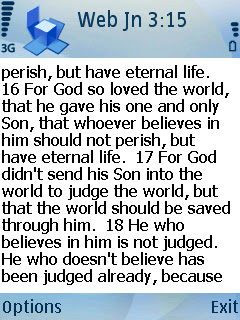


Mobipocket Reader and Qreader
Mobipocker reader is an elegant ebook reader and has better support especially ebooks purchased from its site. But Qreader offers more configurable options and find features. Install and use both if in doubt.
PyDict
A dictionary running on Python for S60. So far free dictionaries on the S60 are quite hard to find.
Flash Lite 3
This version is a beta release. I hardly use it since I have no need for Flash apps. However I find this is very neat as Palm OS doesn't even have that capability.
GnuBox
GnuBox is useful if you don't have unlimited 3G/GPRS or a free Wifi enabled phone but want to surf the web via BT to your PC's internet connect sharing. The setup is quite a challenge but worthwhile once it works.


cClock
Display a nice big clock when your phone goes into screensaver or powersaver mode. Very configurable and low power footprint. I never wear a watch; this is my watch.
cCalc
Add a bit more calculation function with this simple scientific calculator with basic programmable conversion functions. Now you can log and root your digits.
cCam
Some Nokia phones do not allow you to shut off the shutter sound for the camera for discrete photo taking. This camera app allows you to do that.

Calcium
A calculator with a gorgeous UI with simple and easy input. It is similar to the calculator found in Motorola phones where the four main operators are entered with the D-pad. If you need to perform fast calculations without a running list like the default Nokia calculator, you will love this.
Active notes
Create notes and embed objects like photos, audio and videos.
Y-Browser plus all plugins
This is by far the best explorer app to manage your files on your phone.

Frozen Bubble
A Puzzle Bubble clone. 100 levels of gameplay. Its a great time waster and is quite easy to complete.
An old Nokia classic game revamped in gorgeous 3D gameplay. Hours of fun to complete 42 puzzle levels in great music and sound.
The Snakes is a whole new level based world of gameplay, containing over 40 stages of complex mazes with colorful and brilliant 3D graphics, not to mention the impressive gameplay generated soundscapes. Quick reflexes are needed in making those sharp turns and collecting scattered power-ups, shields, teleporters, and other specialities.Final notes
This is a non exhaustive list of freeware I have found. I may omit and include more apps in future as I discover them. If you have any good freeware to share, do post a comment.
