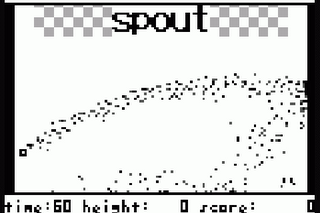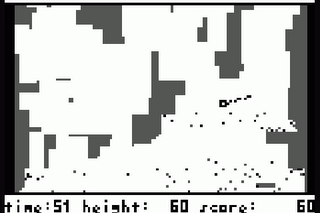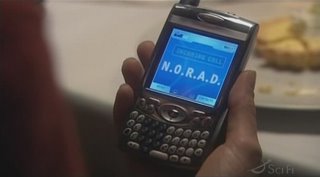ACCESS Licenses Palm OS Garnet Source Code to Palm
ACCESS has entered into a non-exclusive agreement with Palm, Inc., to license the Palm OS® Garnet® source code to Palm, Inc. ACCESS continues to license and support Palm OS. ACCESS and Palm have also agreed to an expansion of the two companies existing patent license. Under terms of the agreement, ACCESS has granted Palm specific rights to modify the code base of Palm OS Garnet for use in its devices such as the Palm Treo smartphone family and the company's other handheld computers. The agreement also grants Palm the right to use Palm OS Garnet in whole or in part in any product from Palm and together with any other system technologies.Press Release
This is a rather surprising turn for Palm to get more freedom and control on Garnet. Its a win-win situation for both companies and may help bolster confidence in the future of Palm OS. This might also confirm Palm's stance on not licensing the upcoming ALP while developing its own version of Palm Linux.